Whether students practice with a written notebook or a practice app, many students succumb to certain imbalances in practicing when given the freedom to. It’s tempting to give students freedom to practice whatever pieces or goals they want, whenever they want, but there is research to show that this just doesn’t work (such as Pitts, Stephanie & Davidson, 2000). We see this with our own eyes as well: students often neglect goals and even neglect certain pieces altogether, and it isn’t just our young students who do this. It is a truly rare student who will naturally practice everything in a perfectly balanced way when given limitless freedom in their practice routine. MetaPractice encourages students to achieve this balance, and the Postpone Practice feature is what makes it possible.
Without other apps or with a written notebook, a student would simply stop, and the next day, the student typically starts practicing again at the beginning of all their goals, when they really should just continue the previous day’s practicing from where it left off. If this process is repeated, the student’s practicing results by the end of the week are lop-sided. MetaPractice discourages this behavior since the button to complete the practice routine does not become available until all goals are completed. When students don’t have time to complete all of the routine in a day, they can use MetaPractice’s Postpone Practice feature.
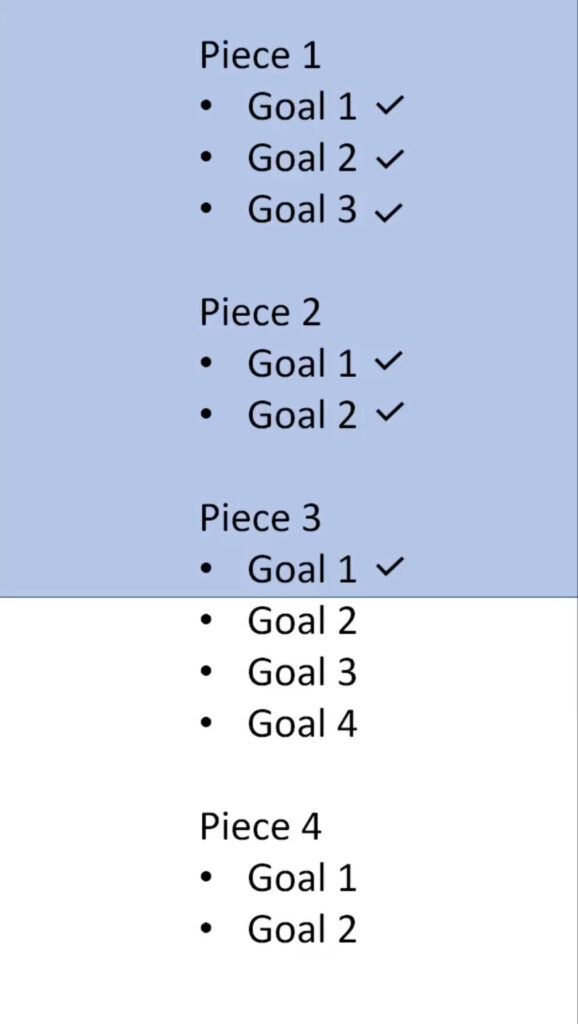
To postpone a practice session, a student simply taps on the Back button at the top left corner of the screen (“<” button), and the Postpone option will appear. The next time they practice, the postponed session is automatically resumed.
This isn’t just a convenience feature in MetaPractice, it is one of many aspects of practicing that make it effective! It is in the nature of most students to practice starting from the beginning, whether we’re talking about the strategy of practicing a single piece of music, or the strategy of practicing an entire routine.
For your convenience (so you don’t have to explain all of the pitfalls and strategies behind pausing and postponing practicing every time you get a new student), the feature is explained very clearly in a video for students. I recommend you require your students to tap on the “?” icon at the top of the screen while practicing, and view all of the videos in that section, especially the video on Pausing and Postponing Practice. You can view the video as well if you download the Student app. Your login in the student app is the same as in your teacher app, and all teachers already automatically have student accounts.
Also remember that there is a complete set of tutorial videos on MetaPractice.net for both teachers and students, right here. The video discussed in this newsletter is student Video #2, Pausing and postponing.
Chad Twedt
MetaPractice Founder



